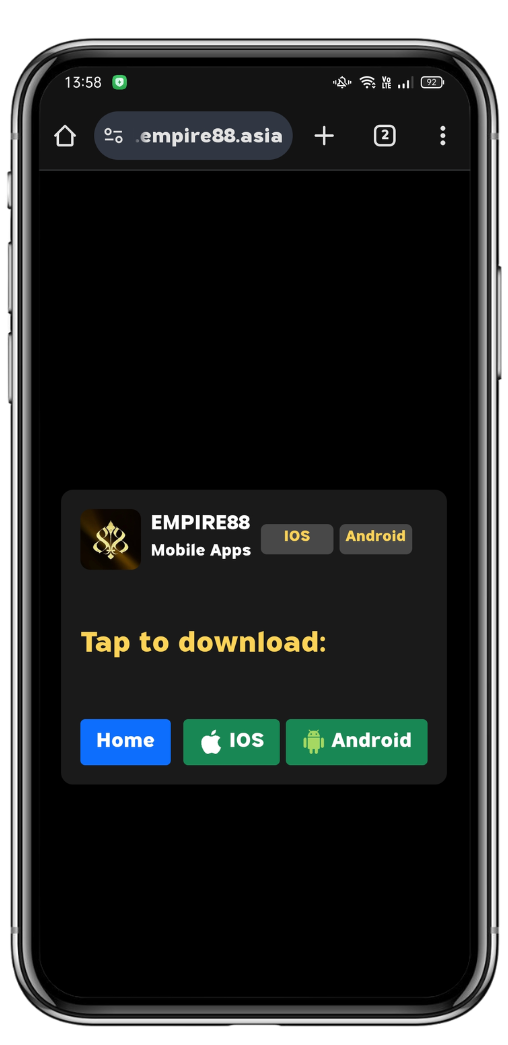
点击 Android 图标或按钮,开始下载 EMPIRE88 APK 文件至您的手机。
通过浏览器或文件管理器找到 APK 文件,然后点击打开。
如提示,请前往 设置 > 安全 > 未知来源,开启“允许安装未知来源应用”。
按照屏幕上的提示完成安装。安装完成后即可打开 EMPIRE88 应用程序。
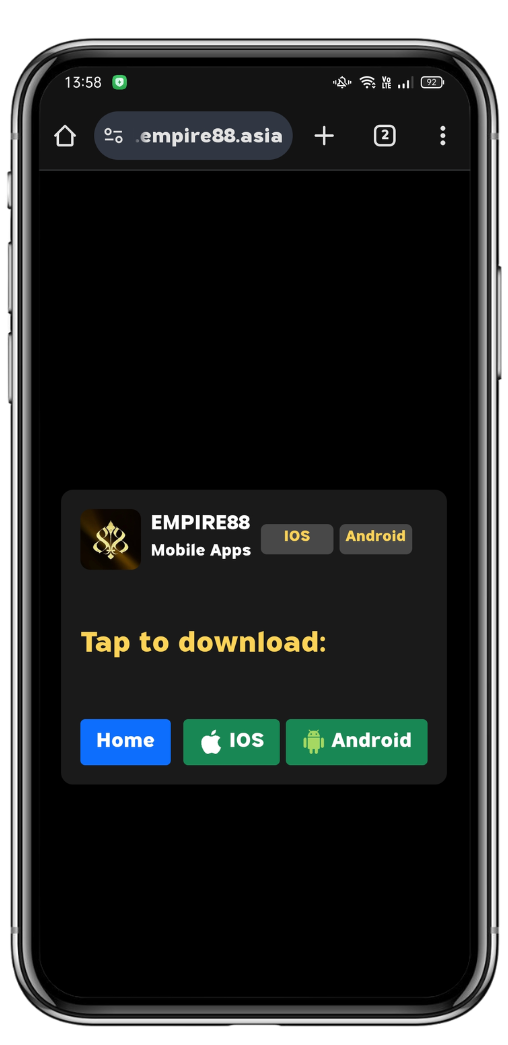
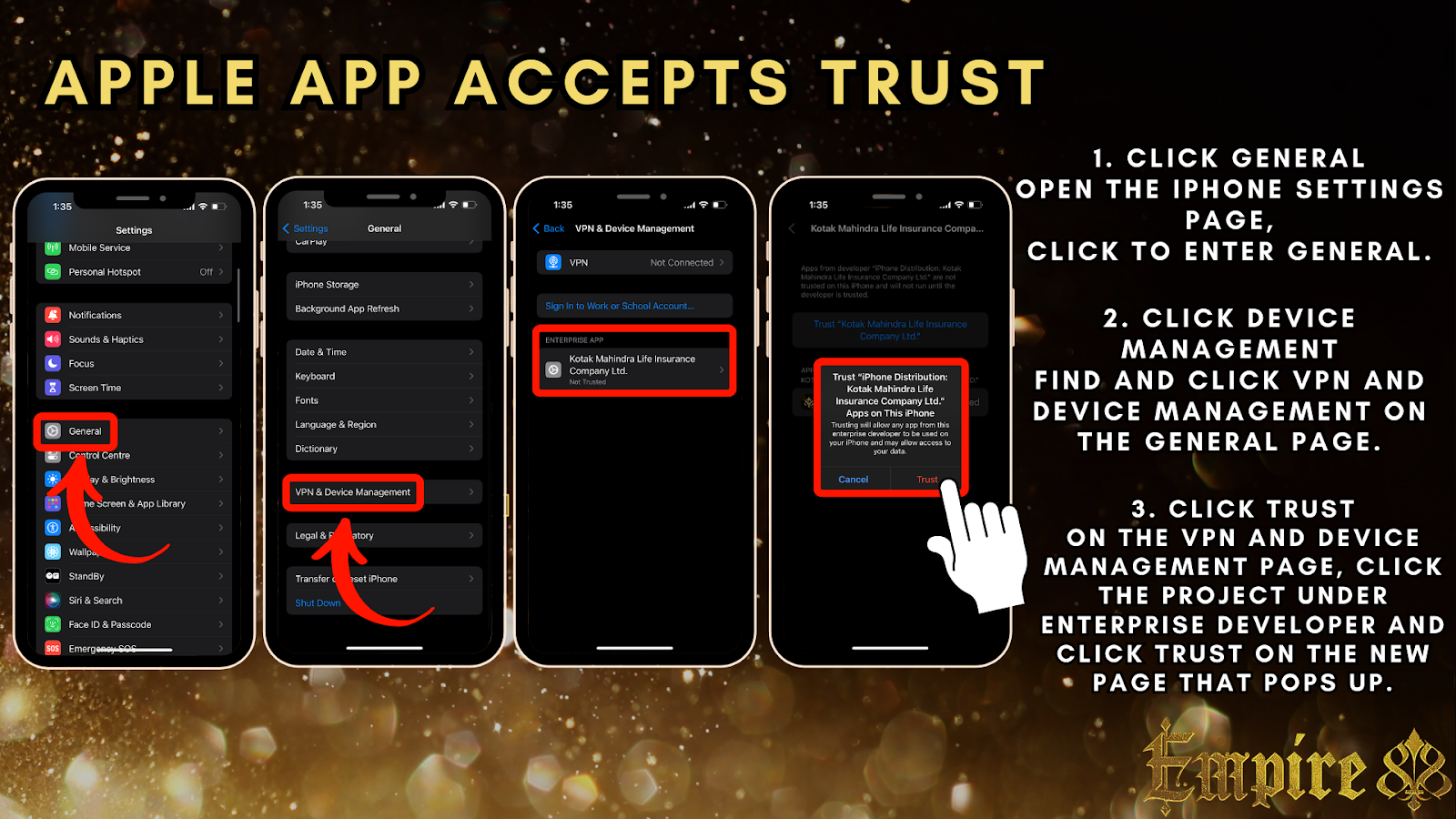
点击 iOS 下载图标或按钮,显示二维码以进行安装。
使用 iPhone 的相机扫描二维码,通过 Safari 浏览器开始下载。
前往 设置 > 通用 > VPN 与设备管理,点击开发者名称并选择“信任”。
信任完成后,返回主屏幕点击 EMPIRE88 图标,即可开始游戏。

随时随地畅玩 EMPIRE88。立即下载,体验完整的手机娱乐场乐趣。